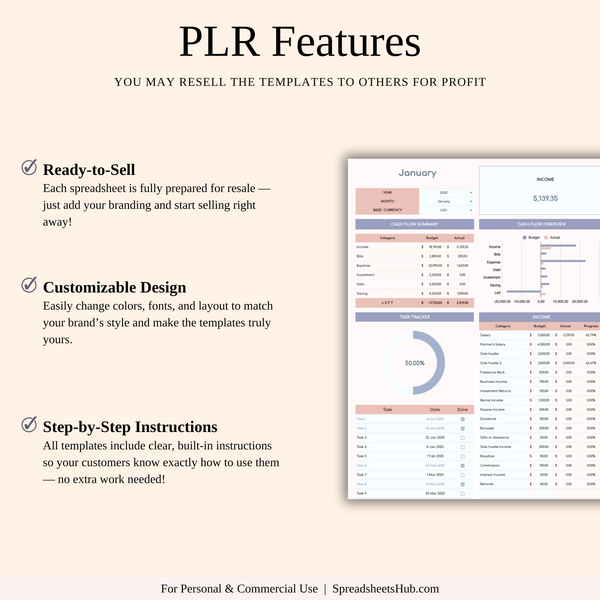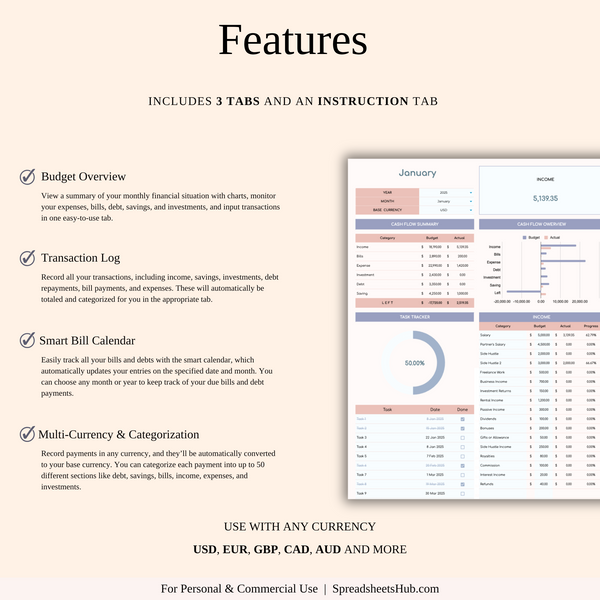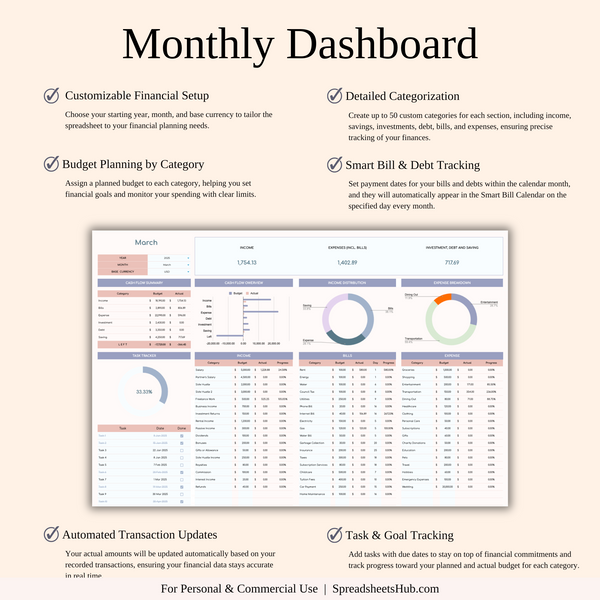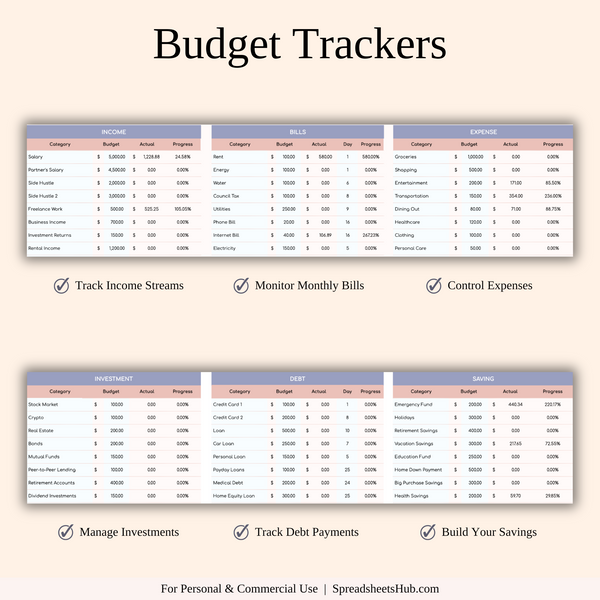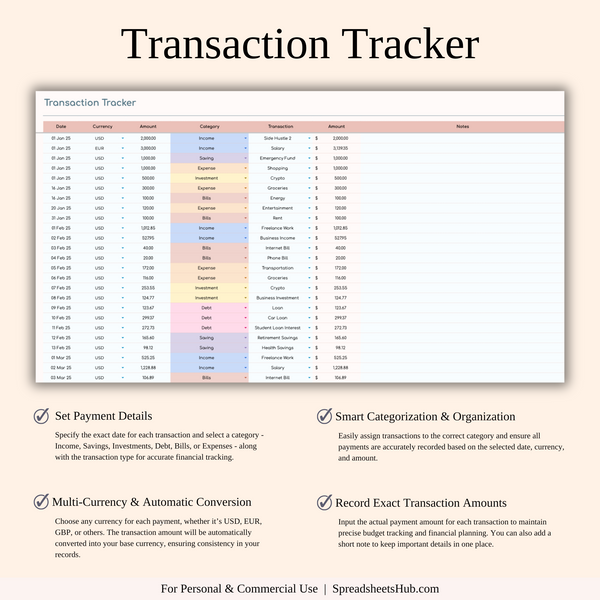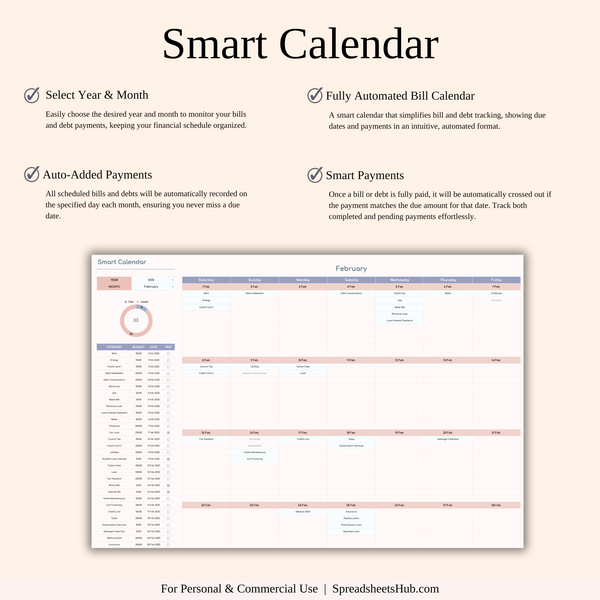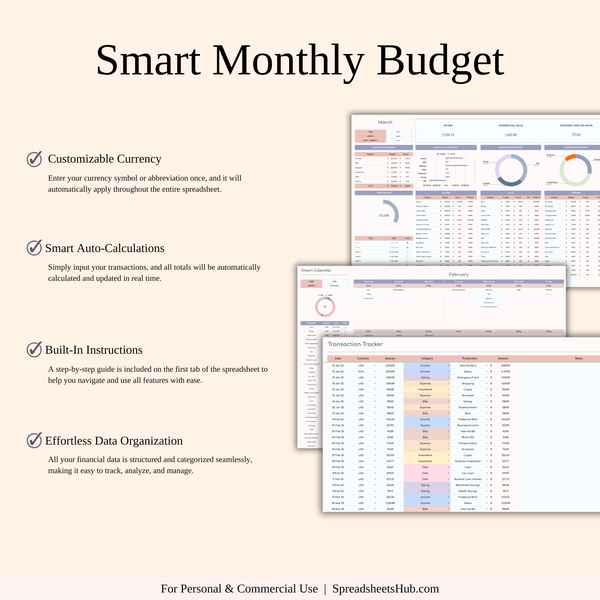PLR - Monthly Budget Spreadsheet Template
Coupon 25PLR — get 25% off when you purchase two or more PLR products
Monthly Budget Spreadsheet Template Excel & Google Sheets (With Resale Rights)
Start or grow your digital product business with our Private Label Rights (PLR) spreadsheet templates for Excel and Google Sheets.
With PLR, you make a one-time purchase and can resell the template under your own brand as many times as you like.
You’re free to customize the design, change colors, and add your logo or branding. Each template includes step-by-step instructions for your customers.
Who are these templates for?
These spreadsheets are perfect for entrepreneurs, marketplace sellers (such as on Etsy), bloggers, digital product creators, freelancers, and anyone looking to start or scale their business by offering high-demand digital products under their own brand.
This Monthly Budget Spreadsheet is designed to help you track income, expenses, savings, investments, bills, and debt in one place. Whether you're trying to stick to a budget, pay off debt, or grow your savings, this spreadsheet provides a clear and structured way to manage your money effectively.
Key Features
- Customizable Currency & Categories – Set your base currency once, and it will update across the spreadsheet. Create up to 50 custom categories for income, savings, investments, debt, bills, and expenses to match your financial needs.
- Smart Bill & Debt Calendar – Automatically tracks all upcoming bill and debt payments. Once a payment is made, it will be crossed out so you can easily see what’s been paid and what’s still due.
- Automated Calculations – Just enter your transactions, and all totals will update automatically, giving you a real-time view of your finances.
- Multi-Currency Support – Enter transactions in any currency, and they will be automatically converted to your base currency for accurate tracking.
- Budget & Transaction Tracker – Compare your planned vs. actual spending, log all transactions in one place, and make sure you stay on track with your budget.
- Built-In Instructions – A step-by-step guide on the first tab makes it easy to set up and use, even if you’re not experienced with spreadsheets.
PLR LICENSE:
You may resell the template to others for profit or give it away for free.
Modify the template as needed to suit your own needs. Use the template for personal or commercial purposes.
You may NOT resell or distribute the template with resell rights. The template must be sold or given away without resell rights attached.
WHAT’S INCLUDED?
- Commercial License (With Resale Rights)
- Step-by-step instructions
- 4 Templates of Spreadsheets
- Sample Google Sheet with Mock Data
- Blank Google Sheet
- Sample Excel with Mock Data
- Blank Excel
- Editable in Google Sheets and Microsoft Excel
- Compatible with MAC, PC, Phones, or Tablets
HOW IT WORKS & REQUIREMENTS
YOU WILL NEED:
- A device to access Google Sheets or Microsoft Excel
- A Google Account (if using Google Sheets)
- Microsoft Excel software (if using Excel)
- Basic computer skills
HOW IT WORKS:
1. Purchase and download instantly.
2. Open the PDF file to access the Google Sheet link.
3. Download the Excel template.
4. Open the spreadsheet and start planning!
IMPORTANT TO KNOW:
- This is a digital download; no physical items will be shipped.
- Due to the nature of digital products, all sales are final, and refunds are not available.
COLOR DISCLAIMER:
Please note that colors in the spreadsheet may vary slightly due to screen display differences on your device. This can include variations in color on phones, tablets, and computers.
Note: For the best experience, we recommend using a desktop or laptop for full editing capabilities.
NEED HELP? If you have any questions, feel free to reach out to us at spreadsheetshub.office@gmail.com or info@spreadsheetshub.com. You can also contact us on WhatsApp for assistance.