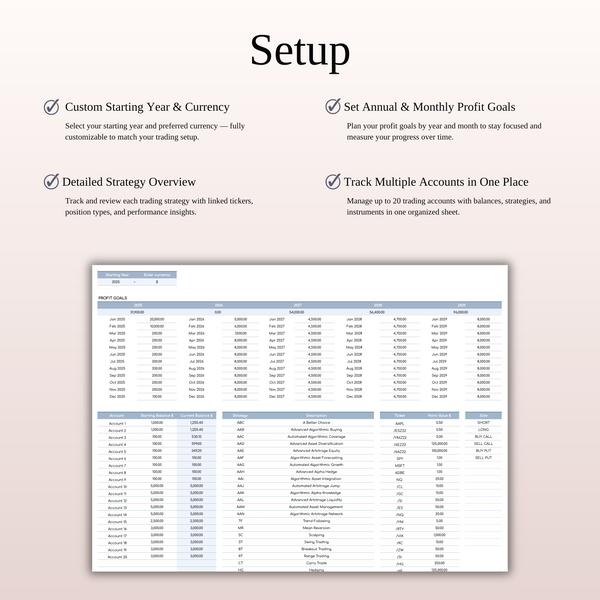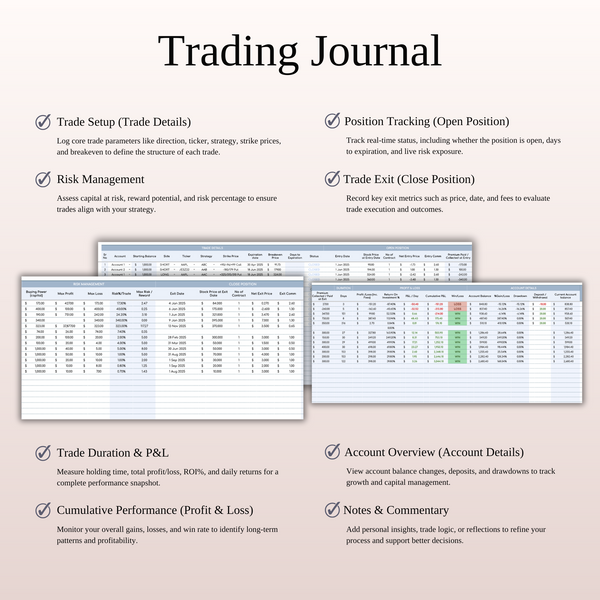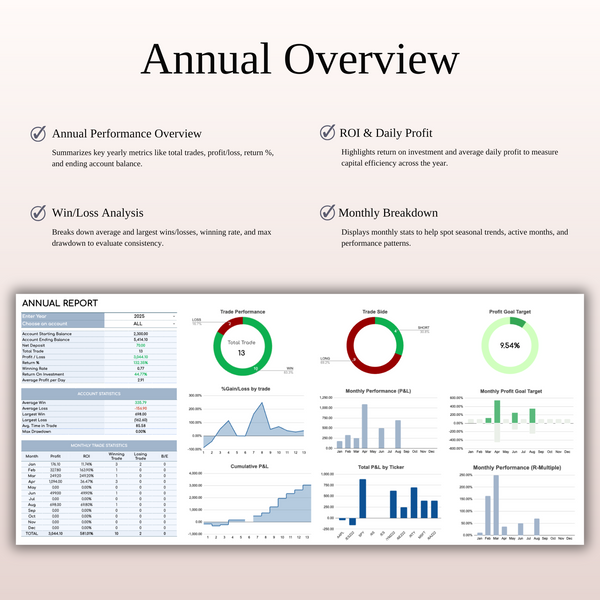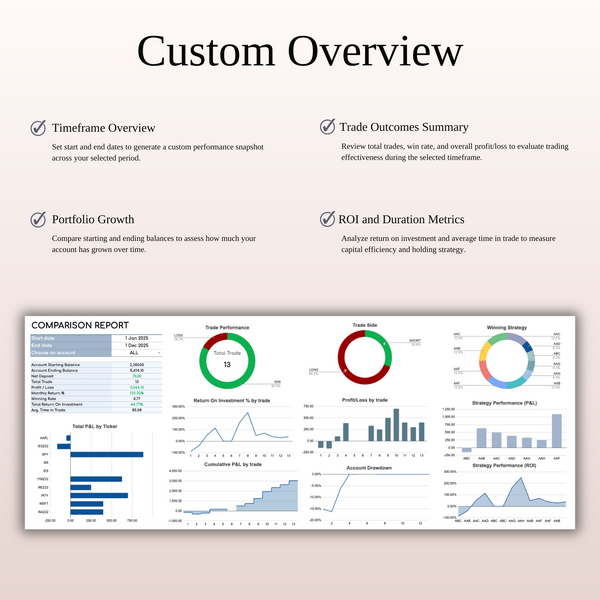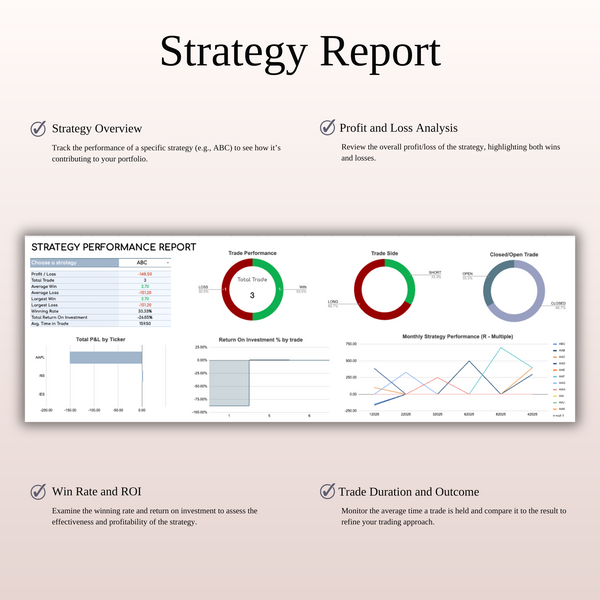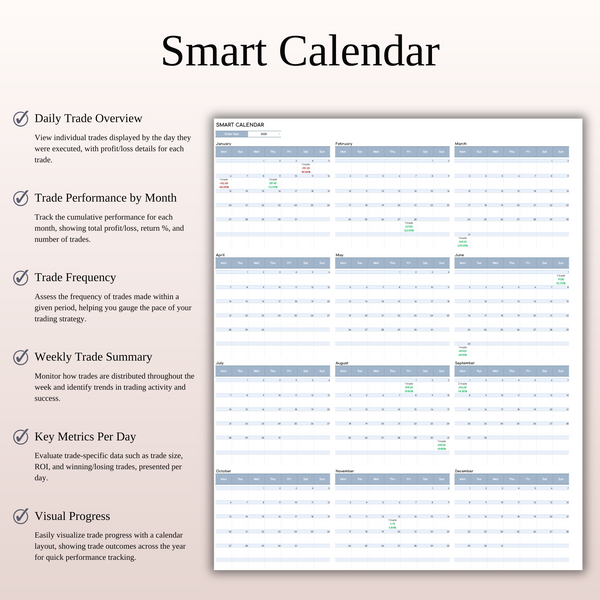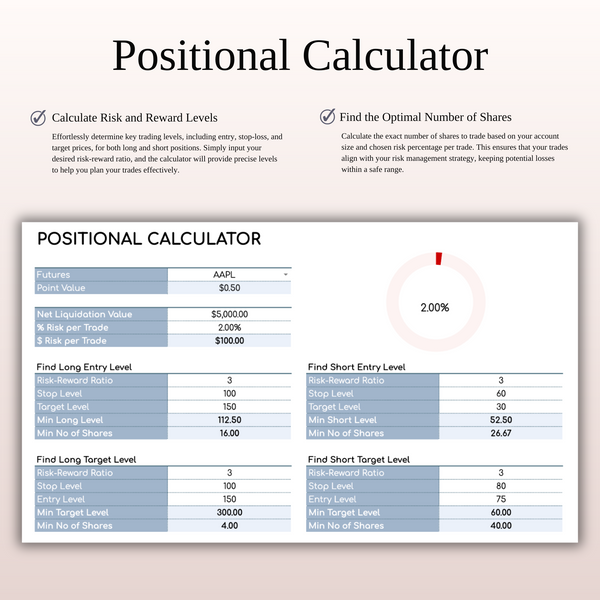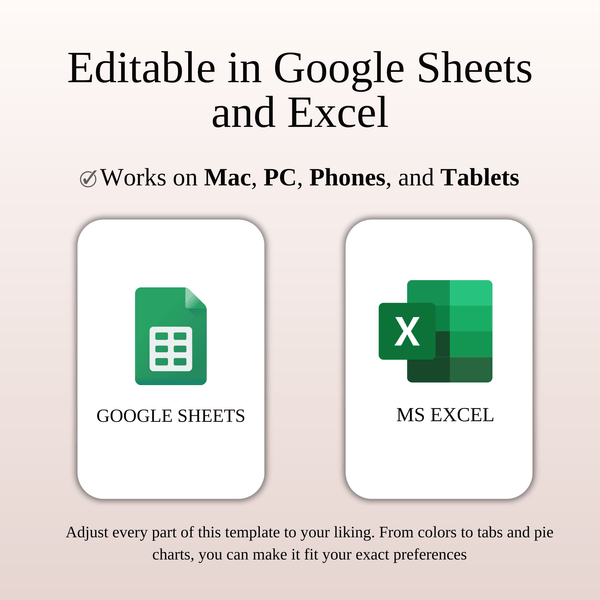Options Trading Journal Template for Google Sheets and Excel
Buy 2+ items → Extra 25% OFF on your total
⭐ JOIN & SAVE
Grab this template and 4 more with
SpreadsheetsHub Membership
This Options Trading Journal Template is designed to help traders organize and analyze their options trades in a simple, effective format. Available for both Google Sheets and Excel, it allows seamless use across devices and integration into your trading workflow.
Who It's For:
This tool is perfect for options traders, whether you’re a beginner looking to track and understand your trades or an experienced professional aiming to refine your strategy and manage risks. It’s especially useful for anyone who wants to efficiently monitor trades, manage capital, and assess their trading performance.
Key Features:
- Trade Entry: A user-friendly interface for logging all trade details such as ticker symbols, strategy used, expiration dates, strike prices, premiums, and more.
- Position Tracking: Keep track of whether your trades are open or closed, with real-time updates on remaining days until expiration, along with other vital position data.
- Risk Management: Evaluate metrics like net entry price, premium paid/received, capital used, and risk/reward ratios for each trade to ensure they align with your risk tolerance.
- Trade Performance Analysis: Includes data on exit points, profits or losses, and overall return on investment, providing insights into how well your trades performed.
- Partial Exit Mastery: Scale out in up to 3 stages per trade — take partial exits, with auto-averaged price and real-time P&L updates.
- Cumulative P&L: Track your cumulative profit and loss over time to better understand your strategy's long-term success.
- Customizable Reports: Generate monthly, annual, and custom date reports to review performance, winning rate, ROI, and more—helping you identify trends and refine strategies.
Benefits:
- Structured Record-Keeping: Keep your trades organized with an easy-to-use system that eliminates the need for messy handwritten notes or disconnected spreadsheets.
- Better Decision-Making: With detailed trade logs, you can evaluate past trades and optimize your approach for better results.
- Risk Control: Helps you assess potential risks and rewards, so you can manage your capital wisely and reduce losses.
- Easy to Use: The template is simple and intuitive, with no complicated setups, making it accessible for traders at all skill levels.
Whether you’re a seasoned options trader or just starting, this journal template helps you stay on top of your trades and improve your trading decisions over time.
WHAT’S INCLUDED?
- Step-by-step instructions
- 4 Templates of Spreadsheets
- Sample Google Sheet with Mock Data
- Blank Google Sheet
- Sample Excel with Mock Data
- Blank Excel
- Editable in Google Sheets and Microsoft Excel
- Compatible with MAC, PC, Phones, or Tablets
FEATURES & LIMITATIONS
- Automated Calculations: All totals, charts, and summaries update automatically when data is entered. No manual math required.
- Currency Customization: For all budget and finance-related templates, you can easily change the currency symbol (USD, EUR, GBP, etc.) in just a few clicks.
- Protected Formulas: Certain cells and tabs are locked to prevent accidental deletion of complex formulas, ensuring your template works perfectly. However, no passwords are required—you can easily unlock the sheets if you wish to customize the structure.
- Language: This template is provided in English
- No Macros: We use advanced formulas instead of VBA macros, making the files safer and more compatible across different devices.
HOW IT WORKS & REQUIREMENTS
SYSTEM REQUIREMENTS:
To ensure all features and automated functions work correctly, you will need:
- Microsoft Excel: A subscription to Microsoft 365 (formerly Office 365) is strictly required. Older versions (Excel 2019 or earlier) may not support all formulas.
- Google Sheets: A free Google Account if you prefer using the web-based version.
- Device: A desktop or laptop is highly recommended for the best experience. Mobile devices may have limited editing capabilities.
HOW IT WORKS:
- Purchase and download your files instantly.
- Open the PDF file to access your unique Google Sheets link.
- Open the Excel file directly if using Microsoft 365.
- Follow the setup instructions inside and start planning!
IMPORTANT TO KNOW:
- Compatibility: This template is exclusively designed for Microsoft 365 and Google Sheets. It is not compatible with Numbers (Apple), LibreOffice, or OpenOffice.
- Refund Policy: Due to the instant nature of digital downloads, no refunds or exchanges can be given once the files are downloaded. Please verify your software compatibility before purchase.
- Personal Use Only: Your purchase grants you a single-user license. Re-selling, sharing, or distributing this template in any form is strictly prohibited and protected by copyright law.
DISPLAY & COLOR DISCLAIMER: The visual appearance of the spreadsheet may vary slightly depending on your screen resolution, color settings, and device hardware. For the best experience, we recommend using a desktop or laptop.
NEED HELP? If you have any questions, feel free to reach out to us at spreadsheetshub.office@gmail.com or info@spreadsheetshub.com. You can also contact us on WhatsApp for assistance.
| Plan Comparison |
LIFETIME ACCESS Options Trading Journal |
SaaS Journals TradeZella, TraderSync, etc. | Free Tools |
|---|---|---|---|
| Payment Structure | $29.99 One-time payment | $30 — $79 Every month | $0 |
| 💰 YOUR SAVINGS (1 Year) | SAVE UP TO $900+ | -$360 to -$948 | $0 |
| Privacy & Safety | ✓ No API Keys Needed Zero risk of account leaks | ✕ Requires API Access 3rd party servers | Low Privacy |
| Multi-Leg Strategy Support | ✓ Unlimited Stocks, ETFs & Index Options (SPY, QQQ, AAPL, TSLA, /ES…) | Delayed Sync Service dependent | Basic Only |
| Ownership | ✓ 100% Lifetime Access File is yours forever | ✕ Subscription Lock No pay = No access | Lifetime |
| Support | ✓ Premium Level | ✓ Professional | ✕ Not |
| Platform | Google Sheets / Excel | Web-App | Spreadsheet |