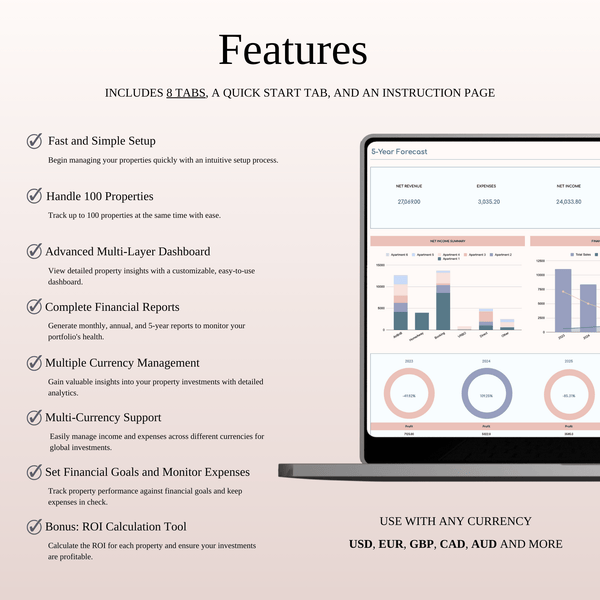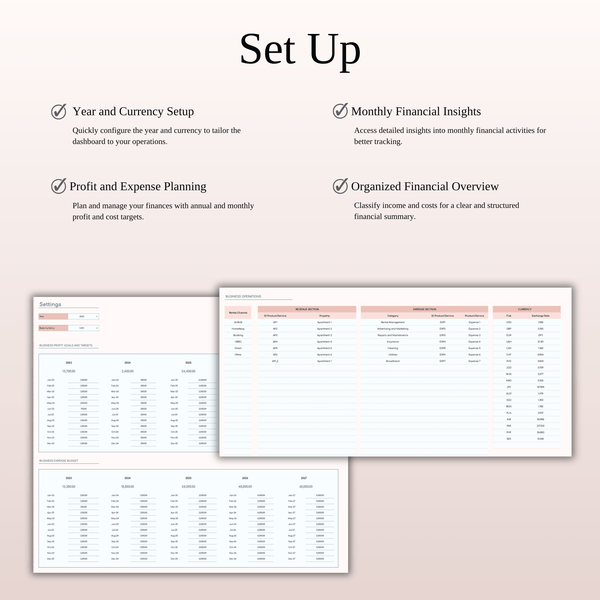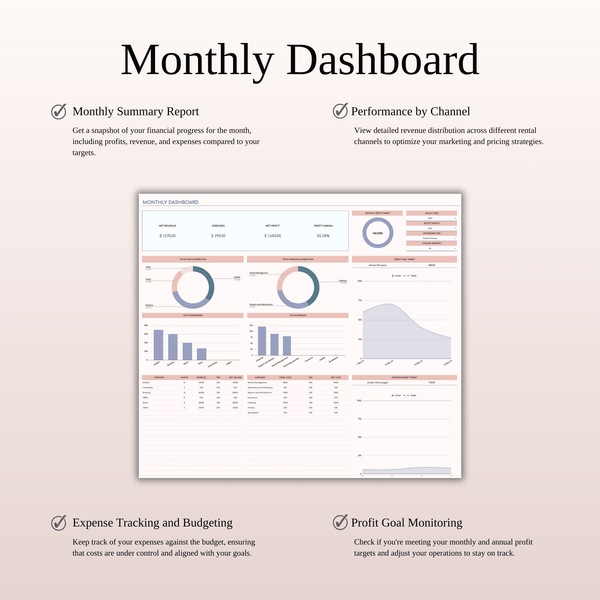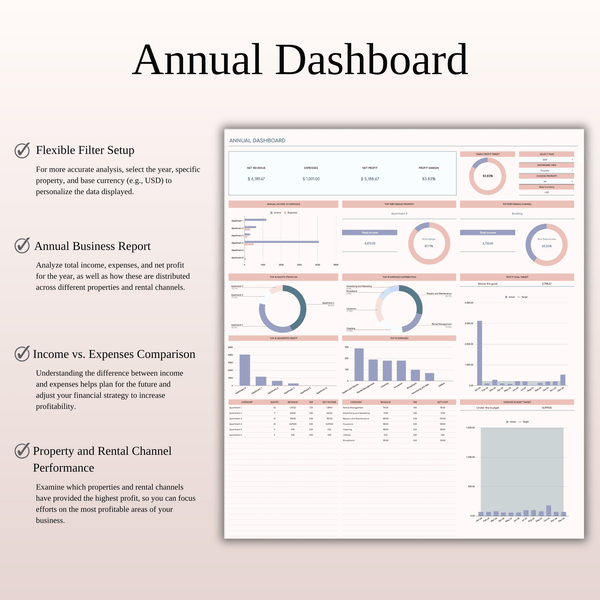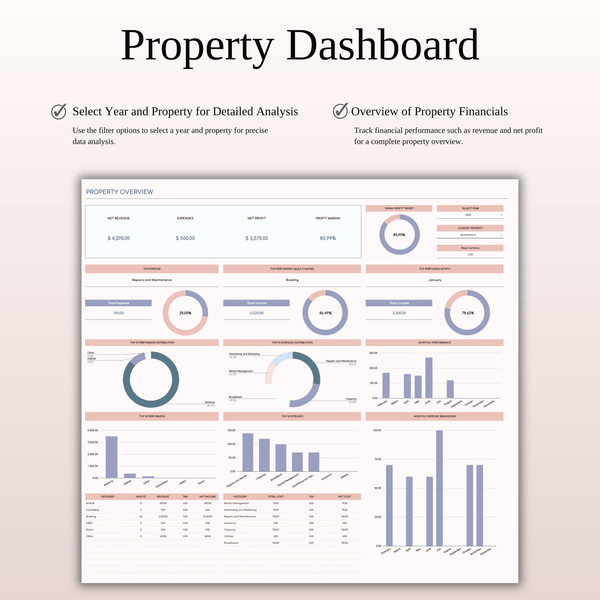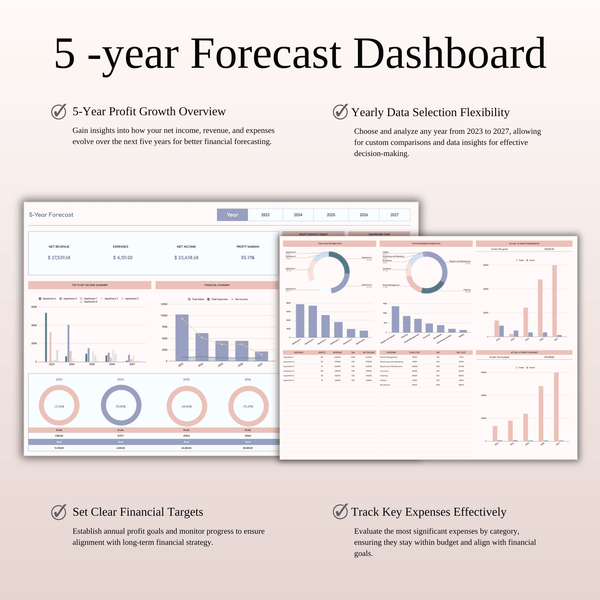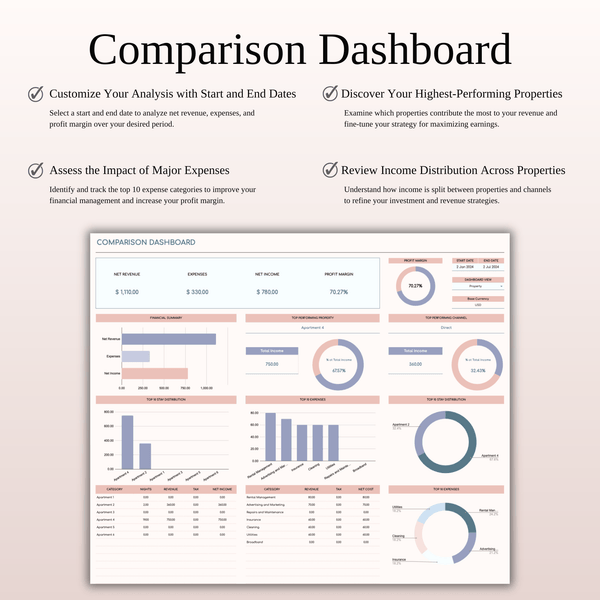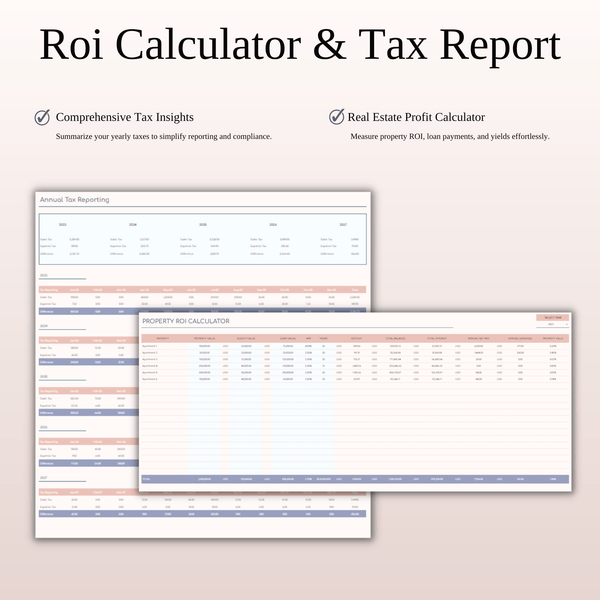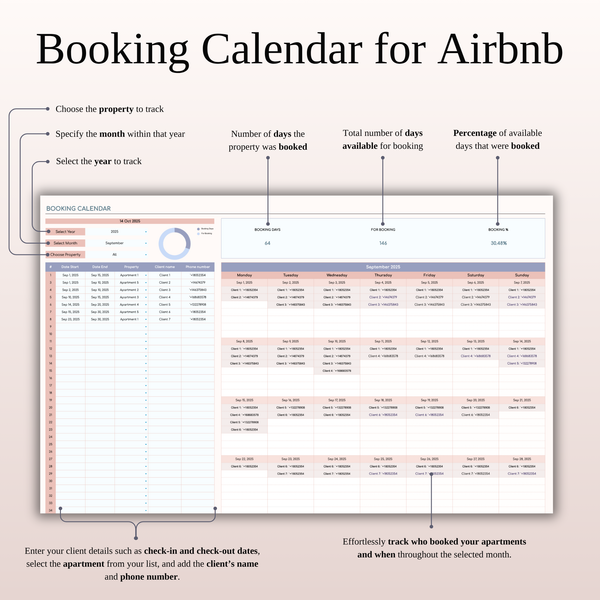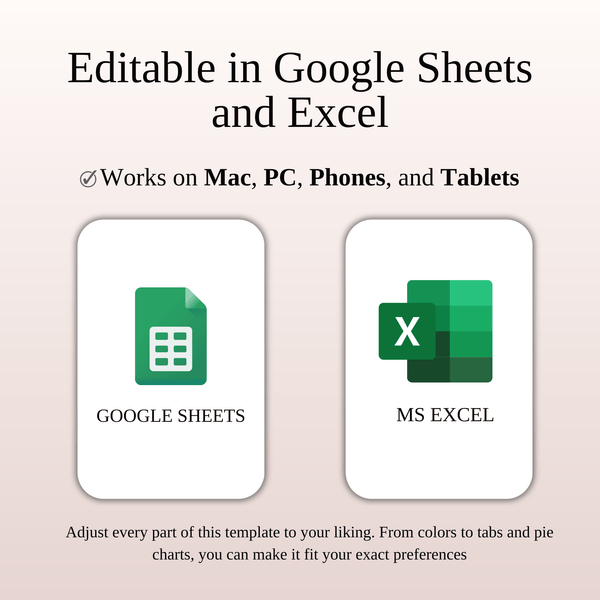Airbnb Income and Expense Spreadsheet for Hosts & Property Managers in Excel & Google Sheets
40% OFF when you have two or more items in your cart
⭐ JOIN & SAVE
Grab this template and 4 more with
SpreadsheetsHub Membership
The Best Rental Income Tracker – Excel & Google Sheets Template
Tired of messy spreadsheets, complicated apps, or lost receipts while managing your Airbnb income? Simplify your rental business with the ultimate Rental Property Income & Expense Template — designed specifically for Airbnb hosts, property managers on Booking.com, and platforms like VRBO, Zillow, HomeAway, and TripAdvisor.
Gain instant clarity on your rental finances with powerful features built for busy hosts:
-
Fully automated tracking: Just copy and paste your transactions — no more manual calculations or outdated records.
-
Manage 1 to 100 properties: Perfect for solo hosts or professional managers with large portfolios.
-
Detailed analytics & dashboards: Monitor income, expenses, and profitability with Monthly, Annual, Custom, and 5-Year Forecast Dashboards.
-
Smart booking insights: Analyze your top-performing properties and booking channels to grow your rental income.
- Easily manage your rental bookings — choose the year, month, and property to track, enter client details, and instantly see how many days were booked and available.
- Comprehensive overview: Get automatic summaries for each property — see where you’re earning most and where to optimize.
Our template focuses on essentials, ensuring simplicity, clarity, and visual appeal. Input your transactions, and let the spreadsheet do the rest — so you can spend less time on paperwork and more time growing your rental business.
Ready to streamline your Airbnb finances? Download now and take full control of your property income & expenses!
Features
- Supports any currency
- Automatic calculations
- 5-year income and expense forecasting
- Profit goal setting and budget management
- ROI (Return on Investment) calculator
- Multi-level smart property management dashboard
- Individual dashboard for each property
- Annual dashboard with key performance indicators
- Advanced analytics tools for in-depth income and expense analysis
Why Hosts Choose Us
- Sync across multiple devices
- Easy to use with a clear interface
- Beginner-friendly – perfect even for first-time hosts
- One-time payment – no subscriptions
- Saves time on tracking and analyzing income
- Affordable – no need to overpay for expensive software
- Online support available if you have any questions
Setup
- Intuitive and easy model setup
- Define annual and monthly profit goals
- Control your expense budget
Property Dashboard
- Choose the year and specific apartment
- Top-performing month and sales channel
- Yearly profit target management
- Advanced financial analytics
Monthly Rental Dashboard
- Know your monthly property financials
- Advanced multi-layer dashboard views
- Advanced property management analytics
Annual Management Dashboard
- Property annual income vs. expenses
- Top-performing property and rental channel
- Visualize performance in charts and graphs
5-Year Forecast Dashboard
- 5-year projections of property management
- Multi-layer dynamic smart dashboard
- Advanced analytics for property management
ROI Calculator & Tax Report
- Know your revenue and expense tax
- ROI calculator for dynamic property yield
- Understand property purchase scenarios
Income and Expense Tracker
- Multi-currency converter integrated
- Dynamic categories and sub-categories
- Maximum automation to reduce human error
WHAT’S INCLUDED?
- Step-by-step instructions
- 4 Templates of Spreadsheets
- Sample Google Sheet with Mock Data
- Blank Google Sheet
- Sample Excel with Mock Data
- Blank Excel
- Editable in Google Sheets and Microsoft Excel
- Compatible with MAC, PC, Phones, or Tablets
HOW IT WORKS & REQUIREMENTS
YOU WILL NEED:
- A device to access Google Sheets or Microsoft Excel
- A Google Account (if using Google Sheets)
- Microsoft Excel software (if using Excel)
- Basic computer skills
HOW IT WORKS:
1. Purchase and download instantly.
2. Open the PDF file to access the Google Sheet link.
3. Download the Excel template.
4. Open the spreadsheet and start planning!
IMPORTANT TO KNOW:
- This is a digital download; no physical items will be shipped.
- Due to the nature of digital products, all sales are final, and refunds are not available.
COLOR DISCLAIMER:
Please note that colors in the spreadsheet may vary slightly due to screen display differences on your device. This can include variations in color on phones, tablets, and computers.
Note: For the best experience, we recommend using a desktop or laptop for full editing capabilities.
NEED HELP? If you have any questions, feel free to reach out to us at spreadsheetshub.office@gmail.com or info@spreadsheetshub.com. You can also contact us on WhatsApp for assistance.
FAQ
How will I get access after purchase?
- Once your payment is confirmed, you’ll receive an email with your purchase details and access links for both the Google Sheets and Excel versions of the template.
How long will it take to receive my template after purchase?
- Instantly! No delays or manual processing. This is a digital download, and you will receive access to your templates immediately in two ways:
1) An email with your download links
2) A confirmation page after successful payment, where you can download the files right away without closing the website
Is this a subscription or a one-time payment?
- It’s a one-time payment — no hidden fees or recurring charges!
Are the templates compatible with my device?
- Yes! All Google Sheets and Excel templates are fully compatible with any device — including Windows, Mac, Android, and iOS.
Will anyone else be able to see my data after purchase?
- No! Once you purchase any template from us, you’ll receive your own private copy linked to your personal Google or Microsoft account (depending on whether you're using Google Sheets or Excel).
Google and Microsoft follow very strict security protocols, so no one will ever be able to access or modify your data without your explicit permission.
Which currencies are included in the template?
- All templates include over 40 different currencies from around the world. Yours is definitely there!
How do I know which cells I should fill out and which ones I shouldn't?
- The input cells are always marked with a specific color, usually white. You can also click on any cell to check if it contains a formula before entering data.
What if I accidentally enter data into a formula cell?
- Most likely, you won’t be able to. Each formula cell has a warning or restriction that prevents accidental editing. So don’t worry!
Can I edit and customize the templates?
- Absolutely! You can modify anything you like. The only limit is your imagination.
Can I resell this template?
- No, all templates are for personal use only.
However, if the template is marked as a PLR Spreadsheet, then yes — you are allowed to resell it anywhere, anytime!
Can I resell this template?
- No, all templates are for personal use only.
However, if the template is marked as a PLR Spreadsheet, then yes — you are allowed to resell it anywhere, anytime!
What if I need help or have questions about my template?
- 📧 spreadsheetshub.office@gmail.com
- 📧 info@spreadsheetshub.com
Can I use the template right after purchase?
- Yes! You’ll receive instant access to your template as soon as the payment is confirmed. No delays, no waiting.
What skill level do I need to use the template?
- Our templates are designed for all levels — from beginners to advanced users. Input fields are clearly marked, and most come with easy-to-follow instructions.
Can I use the template in Google Sheets for free?
- Absolutely! You don’t need a paid Google account — our templates work perfectly in the free version of Google Sheets.
Is the template for personal use only, or can I use it for business too?
- We offer templates for both personal finance and business needs — from budgeting to order tracking and inventory management.
Can I request a customization?
- Yes! We offer a custom spreadsheet service. Just reach out to us with your request and we’ll tailor the template to your needs.
What if I don’t know how to use Excel or Google Sheets?
- No problem! You can contact us for a simple guide or request support. We’re here to help and make sure you get the most out of your template.
Can I get a refund?
- As this is a digital product, refunds are not available. However, if you run into any issues or need assistance, we’ll do everything we can to help!