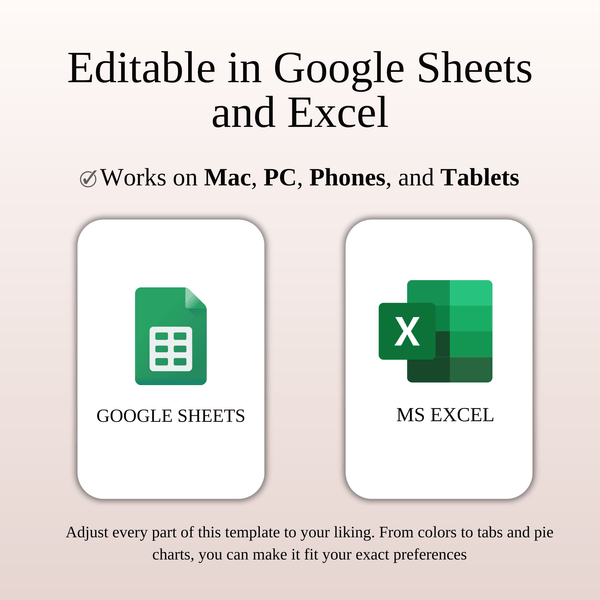Bill Payment Calendar Template Excel & Google Sheets (Dark Theme)
Buy 2+ items → Extra 25% OFF on your total
⭐ JOIN & SAVE
Grab this template and 4 more with
SpreadsheetsHub Membership
Bill Payment Calendar Spreadsheet Template Excel & Google Sheets (Dark Theme)
How to Use Bill Calendar Tracker | Step-by-Step Video Tutorial
Streamline your financial management with style using our Bill Calendar Tracker Template – Dark Theme for Excel and Google Sheets. Featuring a sleek and modern dark mode design, this template not only helps you track your bills and due dates effortlessly but also reduces eye strain during late-night budgeting sessions.
With intuitive functionality, you can customize the calendar to fit your financial goals and preferences. Effortlessly manage bills in multiple currencies and get a clear overview of your monthly budget and expenses—all in a visually striking layout.
Ideal for personal finance tracking or small business bill management, the dark theme adds a professional touch while keeping your finances organized. Take control of your budgeting with a template that combines functionality and aesthetic appeal.
FEATURES:
- Use with Any Currency
- Automatic Calculations
- Customize Colors
- Just Select a Month and Year to Update the Calendar!
- Easily See Which Bills Are Paid and Unpaid
- The Calendar Shows Up to 50 Bills Per Day
EASY SET UP:
- Compact budget planner for 10 years
- Multi-currency support for greater flexibility
WHAT’S INCLUDED?
- Step-by-step instructions
- 4 Templates of Spreadsheets
- Sample Google Sheet with Mock Data
- Blank Google Sheet
- Sample Excel with Mock Data
- Blank Excel
- Editable in Google Sheets and Microsoft Excel
- Compatible with MAC, PC, Phones, or Tablets
FEATURES & LIMITATIONS
- Automated Calculations: All totals, charts, and summaries update automatically when data is entered. No manual math required.
- Currency Customization: For all budget and finance-related templates, you can easily change the currency symbol (USD, EUR, GBP, etc.) in just a few clicks.
- Protected Formulas: Certain cells and tabs are locked to prevent accidental deletion of complex formulas, ensuring your template works perfectly. However, no passwords are required—you can easily unlock the sheets if you wish to customize the structure.
- Language: This template is provided in English
- No Macros: We use advanced formulas instead of VBA macros, making the files safer and more compatible across different devices.
HOW IT WORKS & REQUIREMENTS
SYSTEM REQUIREMENTS:
To ensure all features and automated functions work correctly, you will need:
- Microsoft Excel: A subscription to Microsoft 365 (formerly Office 365) is strictly required. Older versions (Excel 2019 or earlier) may not support all formulas.
- Google Sheets: A free Google Account if you prefer using the web-based version.
- Device: A desktop or laptop is highly recommended for the best experience. Mobile devices may have limited editing capabilities.
HOW IT WORKS:
- Purchase and download your files instantly.
- Open the PDF file to access your unique Google Sheets link.
- Open the Excel file directly if using Microsoft 365.
- Follow the setup instructions inside and start planning!
IMPORTANT TO KNOW:
- Compatibility: This template is exclusively designed for Microsoft 365 and Google Sheets. It is not compatible with Numbers (Apple), LibreOffice, or OpenOffice.
- Refund Policy: Due to the instant nature of digital downloads, no refunds or exchanges can be given once the files are downloaded. Please verify your software compatibility before purchase.
- Personal Use Only: Your purchase grants you a single-user license. Re-selling, sharing, or distributing this template in any form is strictly prohibited and protected by copyright law.
DISPLAY & COLOR DISCLAIMER: The visual appearance of the spreadsheet may vary slightly depending on your screen resolution, color settings, and device hardware. For the best experience, we recommend using a desktop or laptop.
NEED HELP? If you have any questions, feel free to reach out to us at spreadsheetshub.office@gmail.com or info@spreadsheetshub.com. You can also contact us on WhatsApp for assistance.